This post was last updated on February 26th, 2018 at 05:33 pm
You’ve just installed WAMP and when you clicked to start it doesn’t work, Instead, it shows an error which tells that “The application was unable to start correctly (0xc0000142). Click OK to close the application“. You’ve followed several instructions to solve the error but it came back with the error message.
Wampp Requirements:
You must ensure that your system has “up to date” versions of ALL the following Microsoft redistributable packages (Microsoft C/C++ Runtime Libraries). For 64-bit WAMP server, you need 64-bit version of VC++ and for 32-bit you need the 32-bit version:
Microsoft Visual C/C++ Redistributable Direct links
| Year | 64 bit | 32 bit |
| 2015 (VC14) | Click here | Click here |
| 2013 (VC13) | Click here | Click here |
| 2012 (VC11) | Click here | Click here |
| 2010 (VC10) | Click here | Click here |
| 2008 (VC9) | Click here | Click here |
In order to fix the error, WAMP has released a cumulative update. It is strongly encouraged that you apply this update after you’ve installed WAMP.
Wamp Download Links :
Wampserver 3.0.6 32 bit x86 – Apache 2.4.23 – PHP 5.6.25/7.0.10 – MySQL 5.7.14 – PhpMyAdmin 4.6.4 – Adminer 4.2.5 – PhpSysInfo 3.2.5
While installing WAMP make sure to run the .exe with Administrator permission (right click on the icon and select “Run as administrator”)
Download the Fix — ” Wampserver 3.1.1 32/64 bit x86_x64(cumulative update)“
Once you installed Wampp next install the fix in the same directory where the WAMP was installed. After you have applied this fix, you will be able to start (Apache) WAMP normally.
If you are using the latest Skype, Then from Skype window go to Tools → Options → Advanced → Connection. Disable the “Use port 80 and 443 for alternatives for incoming connections“.
Sign Out and Close all Skype windows. Try to restart your Apache again.
It’s just a good idea to back up all your MySQL data before you upgrade or install WAMP.
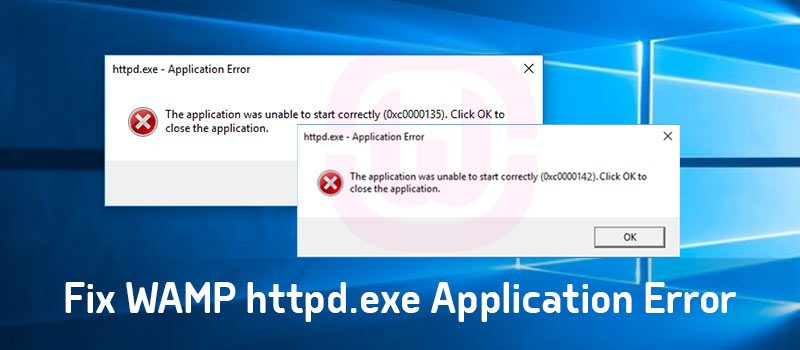




14 Comments
You can post comments in this post.
This is so useful and just what I needed! Thank you very much for sharing.
Jonathan Grieve 7 years ago
Yes it just works perfectly. Exactly what I was looking for.
Ray Hendriksma 7 years ago
Thank you very much, problem solved.
Meg Morgan 7 years ago
Thanks very much Roy. It works. I was about to reinstall WAMP and waste a bunch of time.
Peter Meint 7 years ago
Thanks Dud, it’s work 🙂
Arundana 7 years ago
it does not work for me, keeps saying the installation folder is not the one for wamp even tought IT IS.
andy 7 years ago
Hello Andy, Make sure you’ve chosen the correct location(the location where the WAMP was installed).
P. Roy 7 years ago
Thanks!
Trong Hai 7 years ago
Try running WAMP with admin rights and compatibility mode for win7. That should solve the issue and is quite easy.
Chris 7 years ago
it works. cool
whidy 7 years ago
Very accurate! I did my update flawlessly. Thanks for sharing sir.
Misheck 7 years ago
Thank you so Much Sir
Ajay kumar 7 years ago
Thanks for sharing great information… Very informative article…
Shivu Singh 6 years ago
Thanks for sharing the valuable information for resolve the error code 0xc0000142.This is very helpful to me
Microsoft tech support live chat 6 years ago
Leave A Reply