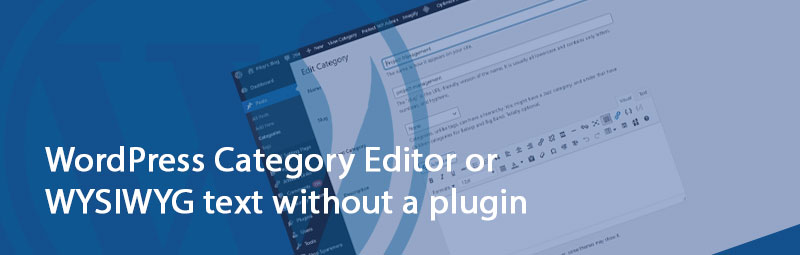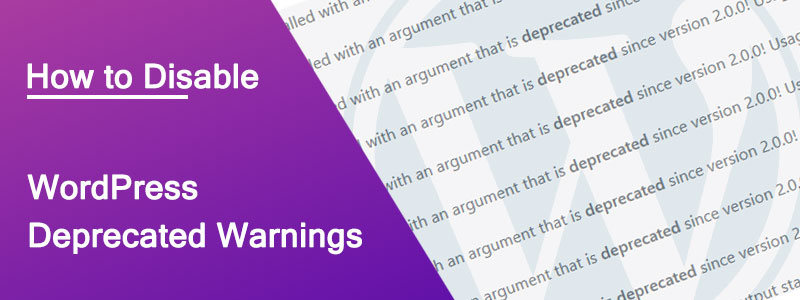In WordPress, by default, the Category Description field doesn’t have the category editor or WYSIWYG text editor, so we can’t put any additional styling or images in the description. Usually, we need to add a new plugin to add that feature. But in this tutorial, I will show you how
Posts in Category: wordpress
How to Use ajaxurl in WordPress
This post was last updated on June 4th, 2021 at 04:02 pm
In the WordPress backend, there is a global ajaxurl variable defined by WordPress itself.
Whereas for the frontend, we have to define the variable by ourselves as it is not created by WP.
The function we use is called
WP Disable Gutenberg Block Widget Screen
After Gutenberg 8.9, WordPress has completely replaced the old Appearance > Widgets screen. This new screen is now called Block Areas. As a long-time user of WordPress, seeing for the first time, I was a little lost in the new screen and it doesn’t feel comfortable. Adding blocks in here
What, Why, and How to use WebP image on WordPress
This post was last updated on June 4th, 2021 at 04:26 pm
JPG and PNG are the two most commonly used image formats on the internet. In general, PNG is a higher-quality compression format and are better suited for certain uses. Whereas JPGs typically have lower quality, lower file size,