This post was last updated on April 15th, 2017 at 10:12 am
In one of my previous tutorials on WordPress, I shared some must have free plugin (10 Must-have Best Free WordPress Plugins 2017 – Part 1 ). In this article, I have shared some more must have best free WordPress plugins for business websites.
Let's Find Some More Must Have WordPress Plugins
#11: WordPress Best Mega Menu Plugin – Max Mega Menu
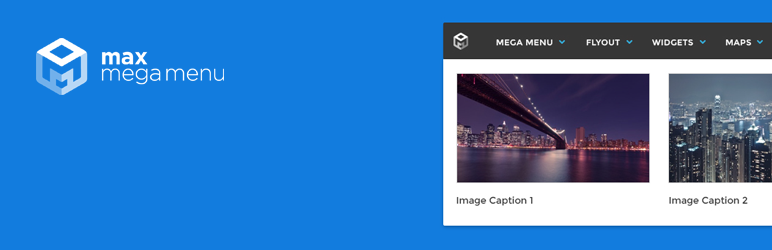
This Menu plugin automatically convert your existing menu/menus into a mega menu. You can add WordPress widget to the menu, style the menu. 'Max Mega Menu' is the best free menu plugin, which can turn the existing menu into a user-friendly and touch ready menu.
#12: Best Admin URL Secure Plugin – Protect Your Admin
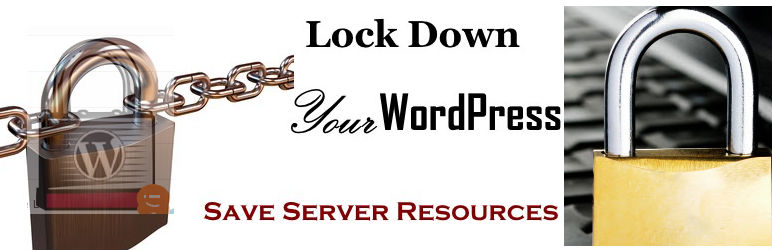
This plugin customize the admin panel URL to a custom string and block the default links (/wp-admin or /wp-login.php).
With this plugin Site Admin user will be able to change the "your-site-name.com/wp-admin" link into something like "your-site-name.com/custom-string". and all queries for the classic ("/wp-admin" and "wp-login.php") files will be redirected to the homepage, while access to your WP site backend will be allowed only by the custom URL.
#13: Best Widget Control Plugin – Widget Options
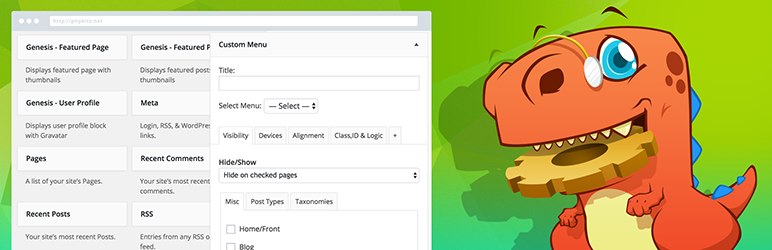
It lets you easily control each widgets visibility (show or hide widgets on specified pages) which means you can avoid creating multiple sidebars and duplicating widgets.
#14: Best Widget Duplicating Plugin – Widget Clone
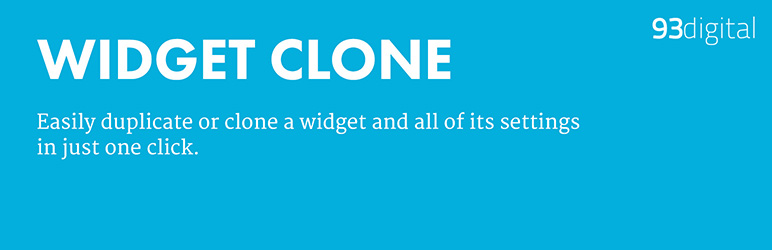
With just one click this plugin will duplicate or clone a widget with all of its settings. later you can drag and drop the new ( duplicate or cloned ) widget to another sidebar.
#15: Best Content Duplicator Plugin – Duplicate Post

With, just a single click you can duplicate posts, pages or even custom posts. Set prefix or post-fix to the copied title. Duplicated page or post will retain all the styling and content and title.
#16: Best SEO Optimize Image Plugin – PB SEO Friendly Images

ALT and TITLE attributes are important for a website to boost rank in search engines. With the help of this free plugin you can automatically optimize all ALT and TITLE attributes of images of you blog posts. If any post images don’t have ALT and TITLE set, this plugins autometically adds them in according to the options you set.
#17: Best search and replace plugin – Better Search Replace
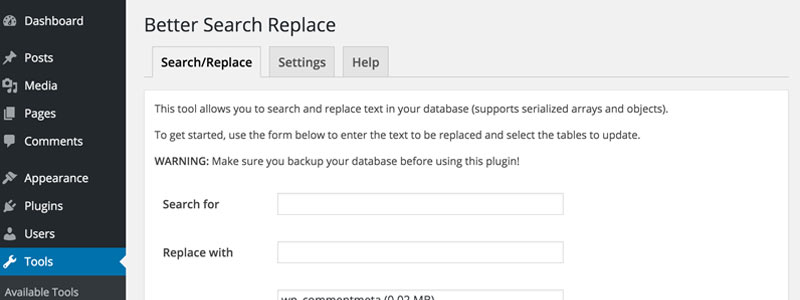
When moving your WordPress website to a new domain or server, you will likely run into a need to run a database-wide search and replace domains/URLs of your WordPress installation. This plugin also comes with the ability to run a "dry run" to see how many fields will be updated.
#18: WordPress Best Captcha Plugin – No CAPTCHA reCAPTCHA
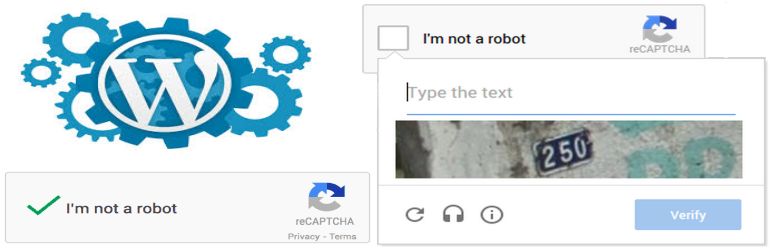
A simple WordPress plugin for adding the No CAPTCHA reCAPTCHA (by Google) to WordPress login, registration and comment system as well as BuddyPress registration form to protect against spam.
#19: Contact Form 7

Contact Form is the most important part of any WordPress website. Contact Form 7 plugin is a handy tool for creating different types of contact forms for your WordPress site contact page. Contact Form 7 supports Ajax-powered submitting, CAPTCHA, Akismet spam filtering and also there are other plugins to add more features to this plugin.
# 20: Append Link on Copy
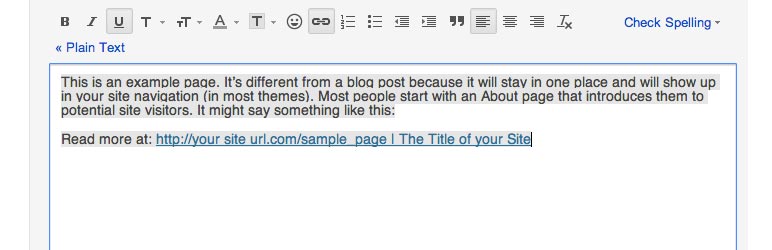
This Plugin automatically append a link (link to the page from where the content is copied) to the text or html content that is copied by any visitor from your page.
So here are some plugins and all of these can be effective in their own way. Now its up to you to deside which features will make things easier for you or your audience or give your blog’s traffic a boost.
If you found this list useful, you may also want to check out other posts on my blog.




1 Comment
You can post comments in this post.
Thanks for sharing such an essential WordPress plugins.
but you can also include Responsive Blog Designer which include 33 high impact blog template and 5 blog templates as compared with other responsive plugins i have found it better.
I have used it for my website. I hope it helps you.
Michael Amaral 7 years ago
Leave A Reply