This post was last updated on March 7th, 2017 at 06:12 pm
WordPress is trusted and used by millions of people. Every day more and more people are joining the WordPress community. Most designers, developers, and users praise WordPress for its ease-of-use and flexibility. More than 25% of all websites are now powered by WordPress. This widely used CMS (Content Management System) has become a favorite among businesses because of how powerful tool it is.
But running a business website is not easy. You need to create products, get leads, convert leads into customers, and so much more. Even if you have all the knowledge and skills, it still takes a lot of time and effort to make a website stand out. And you’ll reach a point when you just can’t do it all with the core WordPress software, like extending your website functionalities.
This is where WordPress plugins come in. Plugins are built to make life easier. Plugins make difficult tasks simple and tedious tasks automatic. Fortunately, 40,000+ free Plugins available in the WordPress Plugin Repository to help you extend the functionality of your website and make it stand out by installing one or more of them.
Most of the plugins are free, and even if they aren’t, they’re cheap to get. So having the right set of WordPress plugins can help you take your business website to the next level. In this article, I will share few of the must have best free WordPress plugins for business websites.
Let's Find Some Must Have WordPress Plugins
#1: Best Caching Plugin – W3 Total Cache

W3 Total Cache is designed to make sure your site loads fast, also help to improve web server performance during high traffic periods, which is crucial for larger websites. W3 Total Cache is probably the most advanced (and free) caching plugin available for WordPress.
#2: Best Forms Plugins – Caldera Forms
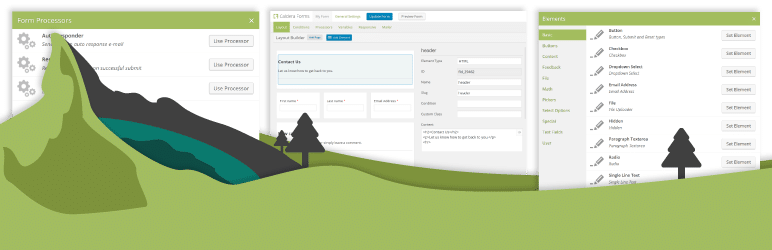
Easy for anyone to use Beginners & Developers A Like. Caldera Forms’ drag and drop field placement make it easy to build complex form layouts from a simple contact form to a large registration form. Caldera Forms has everything you need, it comes with an extensive list of form elements from simple text, dropdown to fancy fields types like autocomplete. Configured it to fit your purpose, change the layout to create any multi-column forms. Seamless WordPress integration, responsive across all devices.
#3: Best SEO Plugins – Yoast SEO, The SEO Framework
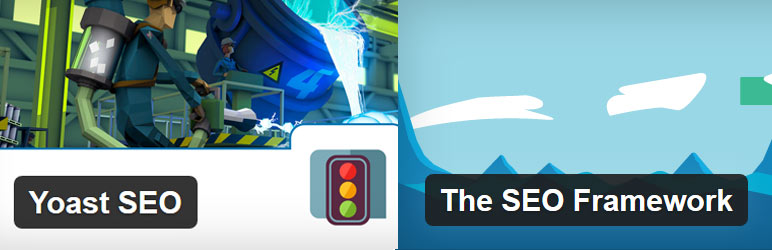
To rank your website higher in the search engine results, your website needs to be fully optimized. Yoast SEO is a free SEO plugin for WordPress site which enables you to improve your website SEO, making you able to write better content and have a fully optimized WordPress site. From meta titles to the whole content, Yoast SEO provides step-by-step instructions, including real-time feedback as you type into each field with colors.
Another plugin called The SEO framework is emerging as an excellent alternative to Yoast. It is getting a good response from the WordPress community. The plugin shows clearly which content is SEO optimized and what needs your attention. It can also generate and insert open graph meta tags Facebook, Twitter, and Google plus.
#4: Best Page Builder Plugin – Page Builder by SiteOrigin
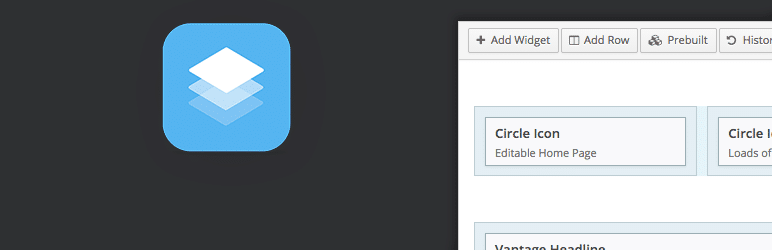
Page Builder By SiteOrigin is the Best FREE Drag and Drop WordPress Page Builder Plugin. It gives you complete freedom to choose any WordPress theme you like. This free WordPress page builder is easy to learn, easy to build beautiful, responsive websites without any coding knowledge.
Besides the fact that Page Builder is completely free, it comes with several widgets bundle (SiteOrigin Widgets Bundle) of its own, and you can download and install any widget. SiteOrigin Widgets also works with standard WordPress widgets, so all you need to do is to find the right widget and drop it into the position you want.
I've published a separate article on Page Builder By SiteOrigin. Click here to find more about Page Builder By SiteOrigin
#5: Best eCommerce Plugin – WooCommerce

WooCommerce is a free eCommerce plugin, which integrate seamlessly with WordPress. If you are planning to make an online store, then WooCommerce is a must have. With endless flexibility and access to hundreds of free and premium WordPress extensions, WooCommerce gives complete control to both store owners and developers. It has features like PayPal integration, reviews and sales reports, coupon submission, various shipping methods, and handy inventory management.
#6: Best Security Plugin – Wordfence Security

Wordfence Security is 100% free, open source security plugin for WordPress that provides high-level security. It can scan your complete website file system and compare files to the core WordPress file system repository including themes and plugins. It not only scans for trojans, suspicious code, heuristics of backdoors and other security issues, but you can also see all your traffic in real-time, including 404 errors, humans, robots, logins, and logouts. Wordfence works proactively to harden your WordPress site from attacks and enhances your awareness of which security threats your site is facing.
#7: Best Database Optimization Plugin – WP-Optimize

WordPress keeps all your deleted comments, spam comments, pages, posts, and revisions, unused tags and the like. These stick around, bloating and slowing down your site until you manually flush your site from all of these excess items.
With this plugin, you can clear trashed/unapproved posts/pages, delete all spam comments, limit revisions for every post while you have the control to choose what you want to be removed so you don’t accidentally delete contents you want to keep. Easy-to-use and mobile friendly interface. A Weekly schedule automatically cleans database and respects the "Keeps selected number of weeks data" option.
#8: Best WordPress Backup Plugin – UpdraftPlus WordPress Backup Plugin
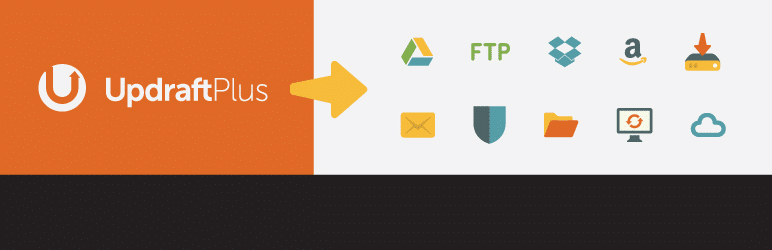
As your website continue growing so what your responsibilities, one of the most important task is to take regular backup. Fortunately, there are plenty of excellent backup plugins available on wordpress.org to easily backup and restore your entire websites.
UpdraftPlus is the highest-ranking free WordPress backup plugins. It has more than 900,000+ active installs with 2000+ five-star ratings. With UpdraftPlus you can schedule to backup your WordPress blog automatically and restore both file and database backups quickly.
#9: Best WordPress Thumbnails Regenerate Plugin – Regenerate Thumbnails
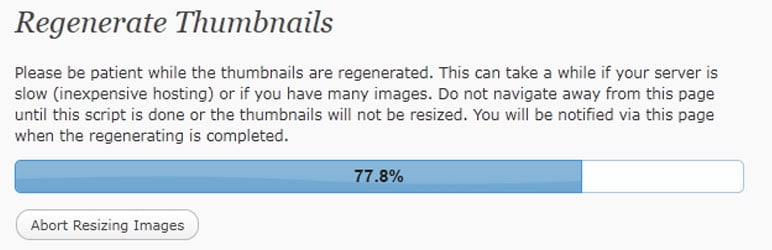
Regenerate Thumbnails is very handy if you want to change any of your thumbnail dimensions for all of your image attachments.
Regenerating new images sizes does not affect your original image attachments. You can either regenerate the thumbnails for all image attachments, individual image, or specific multiple image attachments.
#10: WordPress Editor Table Plugin – MCE Table Buttons
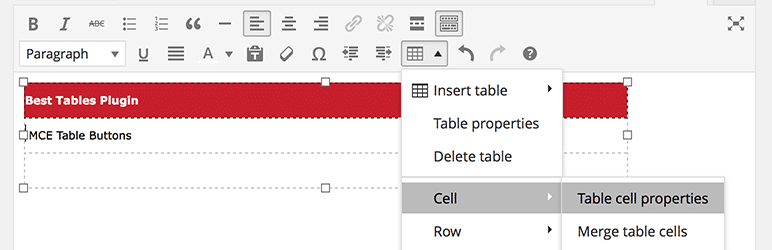
MCE Table Buttons extend and enhance WordPress visual editor (TinyMCE). It is a tiny table plugin that adds table editing controls to the WordPress visual content editor (TinyMCE), optimized for WordPress.
Note:
Plugins are tools which are made from any piece of coding. Although they can help you, sometimes problems can occur. Installing too many plugins will have a significant impact on your security and loading time even they are not active. So make sure use only the ones you need (aim for 10-12 maximum).
To extend the functionality of your WordPress website and engage more visitors, you may also want to check out my other post ( 10 Must-have Best Free WordPress Plugins 2017 – Part 2 ) where I've shared some more free plugins.




2 Comments
You can post comments in this post.
All plugins are really good. Thank you!
Elliott Bailey 7 years ago
All plugins are essential. Thanks for sharing.
If you want to monitor and keep track of all the activities occurs on the admin side then you can try User Activity Log WordPress plugin. It provides a very easy user interface to manage your site’s user roles. It notified when a particular user is logged in, so you can track all users activity on your website easily. Check out here: wordpress.org/plugi…ivity-log/
Danial Wilson 7 years ago
Leave A Reply