This post was last updated on April 21st, 2019 at 02:36 pm
Welcome back to the new tutorial on extending CMB2 field types. This time, I will show how you can integrate TABs in your theme to create a nice holder for your meta fields. The main code was developed by dThemeStudio which is a plugin but this tutorial was made to integrate Jquery tab in your theme to use with CMB2 meta options. To start with we need to integrate some files that hold's the markup, JS and CSS to accomplish the tab. Before that, make sure that you have gone through the previous tutorials to get ideas.
Add the following codes in your CMB2 meta fields main file. You may require adjusting the codes.
/** START --- Initialize the CMB2 Metabox & Related Classes */
function admin_scripts() {
if (function_exists('add_thickbox')) add_thickbox();
wp_enqueue_media();
wp_enqueue_script('script_admin', CHANGE_THIS_PATH_TO_JS_URI.'/admin.js', array('common', 'jquery', 'media-upload', 'thickbox', 'wp-color-picker'), '', true);
}
add_action('admin_enqueue_scripts', 'admin_scripts');
function initialize_showcase_meta_box() {
require_once('cmb2Tabs.class.php');
}
add_action('init', 'initialize_showcase_meta_box', 9999 );
/** LOAD --- Related CSS and JS */
function load_custom_cmb2_script() {
wp_enqueue_style( 'cmb2-jui', '//code.jquery.com/ui/1.12.1/themes/smoothness/jquery-ui.css', '', '1.0' );
wp_enqueue_style( 'cmb2_tab-css', 'cmb2Tabs.css', false, '1.0.0' );
wp_enqueue_script( 'cmb2_tab-js', 'cmb2Tabs.js' , array('jquery-ui-tabs'), '1.0.0', true ); //'jquery-ui-tabs' is must
}
add_action( 'admin_enqueue_scripts', 'load_custom_cmb2_script', 20 );
How to use CMB2 Tab. For example:
$cmb2_options = array(
'id' => '_titlebox',
'title' => __( 'CMB2 Tabs Example', 'cmb2' ),
'object_types' => array( 'page'), // Post type
'show_names' => true, // Show field names on the left
'closed' => false, // true to keep the metabox closed by default
);
// Setup meta box
$cmb2 = new_cmb2_box( $cmb2_options );
new CMB2_Tabs(); // Calling the class
$tabs_holder = array(
'config' => $cmb_options,
'layout' => 'vertical', // Default : horizontal
'tabs' => array()
);
$tabs_holder['tabs'][] = array(
'id' => 'tab1',
'title' => __( 'Example Tab 1', 'cmb2' ),
'fields' => array(
array(
'name' => __( 'Set Title', 'cmb2' ),
'id' => 'header_title',
'type' => 'text'
),
array(
'name' => __( 'Set Subtitle', 'cmb2' ),
'id' => 'header_subtitle',
'type' => 'text'
)
));
$tabs_holder['tabs'][] = array(
'id' => 'tab2',
'title' => __( 'Example Tab 2', 'cmb2' ),
'fields' => array(
array(
'name' => __( 'Set Author name', 'cmb2' ),
'id' => 'name',
'type' => 'text'
),
array(
'name' => __( 'Set Background image', 'cmb2' ),
'id' => 'header_background2',
'type' => 'file',
'options' => array(
'url' => false
)
)
));
$cmb2->add_field( array(
'id' => 'tabs',
'type' => 'tabs',
'tabs' => $tabs_holder
));This is not the complete code. You need to download some portion of this from the Github link above.
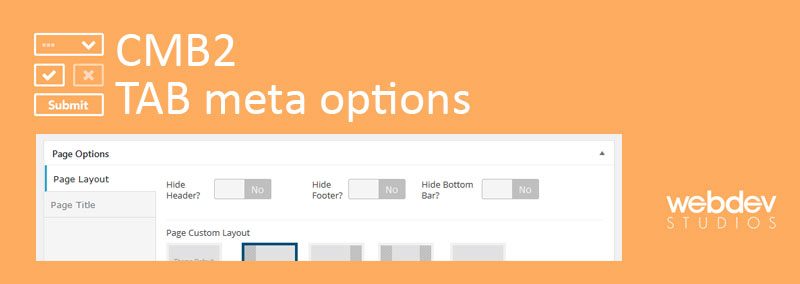




5 Comments
You can post comments in this post.
Hello, thanks for sharing but unfortunately this plugin not work. I followe your tutorial, cmb2 is installed and active but return this error:
Fatal error: Call to undefined function new_cmb2_box() in C:\wamp64\www\esperimenti\wp-content\themes\twentyseventeen\inc\example-functions.php on line 108
Marco 8 years ago
This is code is not working
hasan 7 years ago
thanks for your tutorial
but throw an error : Call to undefined function new_cmb2_box() …
webdeveloper 7 years ago
Your code is not working. So many errors in your file. Remove those code from here.
Naf Rifat 6 years ago
Try it now, it should be working,
P. Roy 6 years ago
Leave A Reply