This post was last updated on January 23rd, 2017 at 09:21 pm
Of all the major internet browsers, Firefox is my best choice when it comes to browsing and designing a web page. It’s fast, free, and one of the reliable internet browser that provides service for more than a decade. Unlike other internet browsers, Firefox has lots of productivity enhancing extensions that allow users to tailor their web browsers to stay focus and boosts the productivity.
Here I've listed some must have best Firefox add-ons so you don’t have to spend your time on searching.
Let's Find Some Best Firefox Addons
#1: Save web page for later - Pocket
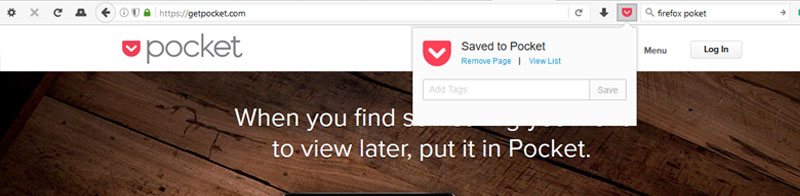
Pocket (Read It Later, Inc) a web service that registered users can utilize to save interesting articles, videos and more from the web to access it at a later point in time. Pocket is more like bookmarking but not limited as much in many regards. Once saved to Pocket, the list of content is visible on any device — phone, tablet or computer.
#2: Blocks all annoying ads - AdBlocker Ultimate
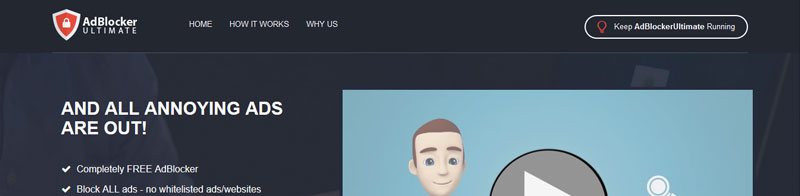
AdBlocker Ultimate, let you totally forget about all annoying ads. This add-on blocks Ads on the loading page, and if require you can manually block Ads on the page. Blocking ads naturally speed up your website load speed, decrease CPU and memory usage.
#3: Web Development Tool - Firebug
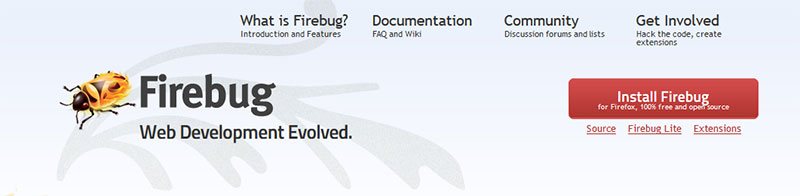
Firebug is a free, open-source, and probably the best-known web browser extension for Mozilla Firefox. Firebug is one of the best tool for web developers and web designers since it has features like live debugging, editing, modify style and layout in real-time, and most advanced JavaScript debugger for any web page.
#4: Get Quick Word Meanings - Dictionary Pop-Up by Dictionary.com
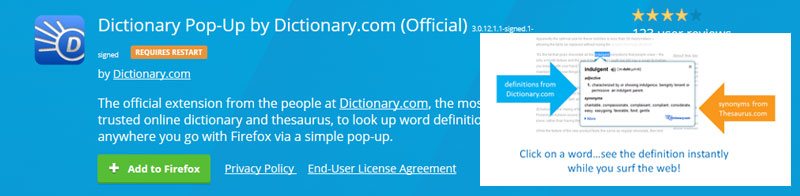
Dictionary.com is a well known website for finding a word meanings and this is available as an extension in Mozilla Web Browser. Just double click on a word the meaning is shown in a pop-up box and an audio icon to help you in pronouncing the word. Click on the More link to find more details about the word.
#5: Exporting saved password - Password Exporter
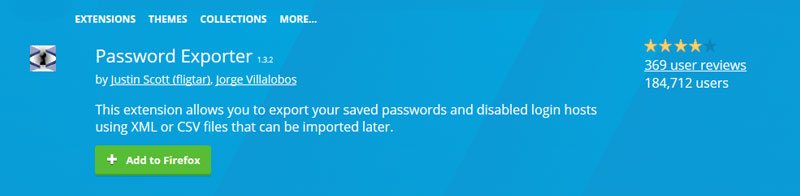
Password Exporter is handy tool to keep backup copies of all usernames and passwords. It offers a simple interface for importing and/or exporting passwords in both XML and/or CSV format and can then be imported into another computer that has Password Exporter installed.
#6: Monitor active download - Download Status Bar
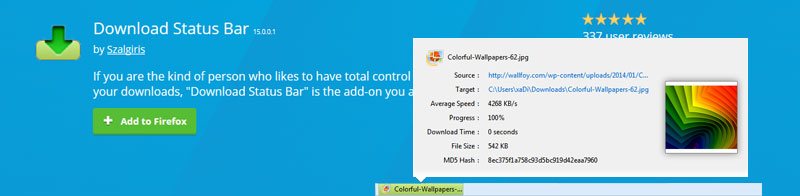
Download Status Bar automatically places downloading items in Download Bar which is visible at bottom of Firefox generally above the Add-on Bar. Download Bar will only be visible when there is an active download and hides automatically if there is no download.
#7: Editable screenshots - Nimbus Screen Capture
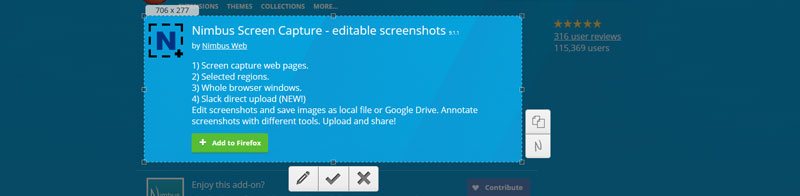
Nimbus Screen Capture the best web page capture tool. It can capture the whole web page, selected region of the page, edit the captured screenshot and save images as a local file or to Google Drive. It can upload, annotate, and share screenshots on the web.
#8: Thumb preview on search results - SearchPreview
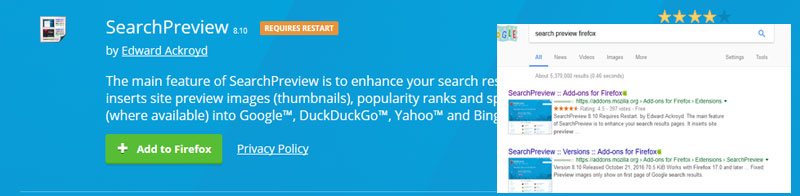
SearchPreview enhances search results pages by inserting thumbnails of each search items(web sites). Which means you can see a preview of every search result/websites before you actually visit the website link.
#9: Privacy control - Click&Clean

Click&Clean is a 1-click innovative tool to delete typed URLs, browsing history, download history, cookies, temporary files, empty cache and all these happens instantly. Click&Clean allows you to customize every option.
#10: Link & Image Downloader - DownThemAll
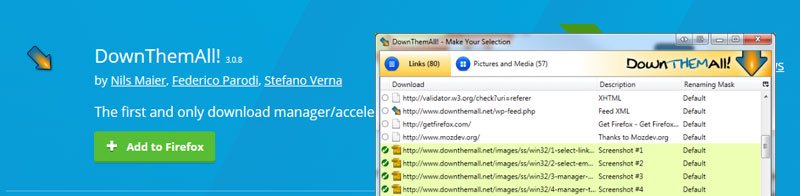
DownThemAll lets you download all the links/images contained on a web page. There are lots of conditional tags to refine your downloads which ultimately helps you to get only what you really want!

Leave A Reply