This post was last updated on February 21st, 2020 at 08:43 pm
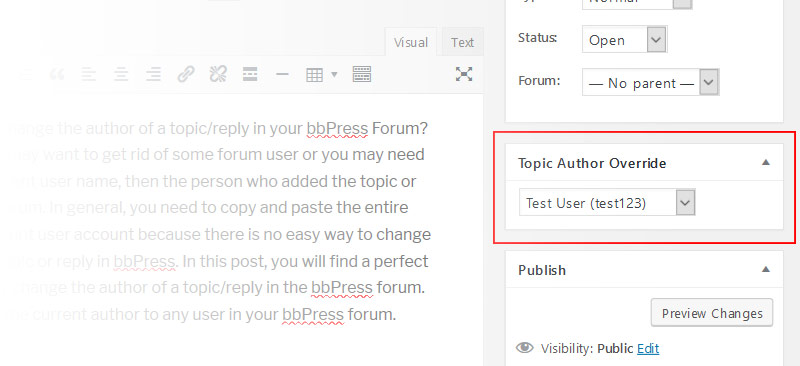
So this tutorial is basically creating a custom "user" selection meta field under a metabox named "Topic/Reply Author Override" that will be place on the Topic/Reply edit screen.
Anything in this tutorial will work in a theme's functions.php file.
/**
* bbPress Topic and Reply Author Override
* https://www.proy.info/bbpress-topic-and-reply-author-change-override/
**/
class bbPress_Topic_and_Reply_Author_Override {
/**
* Constructor.
*/
private $match_slugs = array();
public function __construct() {
if ( is_admin() ) {
add_action( 'load-post.php', array( $this, 'init_metabox' ) );
add_action( 'load-post-new.php', array( $this, 'init_metabox' ) );
$this->match_slugs = array('topic', 'reply');
}
}
/**
* Meta box initialization.
*/
public function init_metabox() {
add_action( 'add_meta_boxes', array( $this, 'add_metabox' ) );
add_action( 'save_post', array( $this, 'save_metabox' ), 10, 2 );
}
/**
* Adds the meta box.
*/
public function add_metabox() {
add_meta_box(
'bbp_author_metabox',
__( 'Topic Author Override', 'textdomain' ),
array( $this, 'render_metabox' ),
'topic', 'side', 'high'
);
add_meta_box(
'bbp_author_metabox',
__( 'Reply Author Override', 'textdomain' ),
array( $this, 'render_metabox' ),
'reply', 'side', 'high'
);
}
/**
* Renders the meta box.
*/
public function render_metabox( $post ) {
// Add nonce for security and authentication.
wp_nonce_field( 'custom_nonce_action', 'custom_nonce' );
$post_author_override = $post->post_author;
if (is_admin() && $this->is_edit_page('new')){
$post_author_override = wp_get_current_user()->ID;
}
$users = get_users();
$user_select = '<select id="bbp_author_override_metabox" name="post_author_override" class="">';
if($post_author_override ==0){
$_bbp_anonymous_name = get_post_meta($post->ID, '_bbp_anonymous_name', true);
$user_select .= '';
}
//Leave the admin in the list
foreach($users as $user) {
//print_r($user);
$selected = ($post_author_override == $user->ID)?'selected="selected"':'';
$user_select .= '<option value="'.$user->ID.'"'.$selected.'>'.$user->display_name.' ('.$user->user_login.')</option>';
}
$user_select .='</select>';
echo $user_select;
}
/**
* Handles saving the meta box.
*
* @param int $post_id Post ID.
* @param WP_Post $post Post object.
* @return null
*/
public function save_metabox( $post_id, $post ) {
// Add nonce for security and authentication.
$nonce_name = isset( $_POST['custom_nonce'] ) ? $_POST['custom_nonce'] : '';
$nonce_action = 'custom_nonce_action';
// Check if nonce is set.
if ( ! isset( $nonce_name ) ) {
return;
}
// Check if nonce is valid.
if ( ! wp_verify_nonce( $nonce_name, $nonce_action ) ) {
return;
}
// Check if user has permissions to save data.
if ( ! current_user_can( 'edit_post', $post_id ) ) {
return;
}
// Check if not an autosave.
if ( wp_is_post_autosave( $post_id ) ) {
return;
}
// Check if not a revision.
if ( wp_is_post_revision( $post_id ) ) {
return;
}
// Check to match the slug
if(!in_array($post->post_type, $this->match_slugs)){
return;
}
if ( ! wp_is_post_revision( $post_id ) ){
// unhook this function so it doesn't loop infinitely
//remove_action('save_post','change_pos_auth');
if ( isset($_POST['post_author_override']) ) {
//$args = array('ID'=>$post_id,'post_author'=>$_POST['post_author_override']);
//wp_update_post( $args );
// re-hook this function
//add_action('save_post','change_pos_auth');
global $wpdb;
$wpdb->query($wpdb->prepare("UPDATE `".$wpdb->prefix . "posts` SET `post_author` = '".$_POST['post_author_override']."' WHERE `ID` = ".$post_id));
}
}
}
/**
* is_edit_page
* function to check if the current page is a post edit page
*/
public function is_edit_page($new_edit = null){
global $pagenow;
//make sure we are on the backend
if (!is_admin()) return false;
if($new_edit == "edit")
return in_array( $pagenow, array( 'post.php', ) );
elseif($new_edit == "new") //check for new post page
return in_array( $pagenow, array( 'post-new.php' ) );
else //check for either new or edit
return in_array( $pagenow, array( 'post.php', 'post-new.php' ) );
}
}
new bbPress_Topic_and_Reply_Author_Override();
I hope this code snippets helped you to create a solution to change the author of a topic/reply in bbPress forum. You may also want to see my other tutorial to create WordPress Login, Logout Menu Link Without a Plugin.




6 Comments
You can post comments in this post.
Thank you, works great.
Clive 7 years ago
Works great for posts of registered users.
Is there also a way to make this work for posts of anonymous users? If I edit a topic created by an anonymous poster on wp-admin/post.php?post=&action=edit, I get the “Topic Author Override” dropdown box and can select a registered author. But after updating the topic page the change is neither shown in the topic list in the backend nor in the forum.
Bernardo 6 years ago
I am having the same problem as Bernardo, often I want to use the guest name, any idea how to fix it ? at the moment I turn off the plugin if I don’t want to change it.
Clive 5 years ago
Sorry it is not the same as Bernardo and seems to have started with the bbpress update, if a guest writes a post and I edit that post before approving it as I normally add tag lines to the post, it now removes the guest name and email. I have to disable the plugin if I do not want to change the username.
Clive 5 years ago
Just wanted to change a reply Author from guest to a user and it will not change it, it just makes it anonymous, I had to go into database to change it.
Could you please say if you are not longer supporting this plugin.
Clive 5 years ago
Works great. Thanks alot!
Alex 5 years ago
Leave A Reply